Remarketing reports
The Remarketing reports show you how well your remarketing initiatives are working according to specific metrics that you set.
Using the Remarketing report with every remarketing campaign lets you determine which campaigns are more successful against various types of audiences. This is how you fine-tune and optimize your remarketing to develop more meaningful user engagements.
To view your Remarketing reports:
-
Go to Marketing in the left pane and select Remarketing.
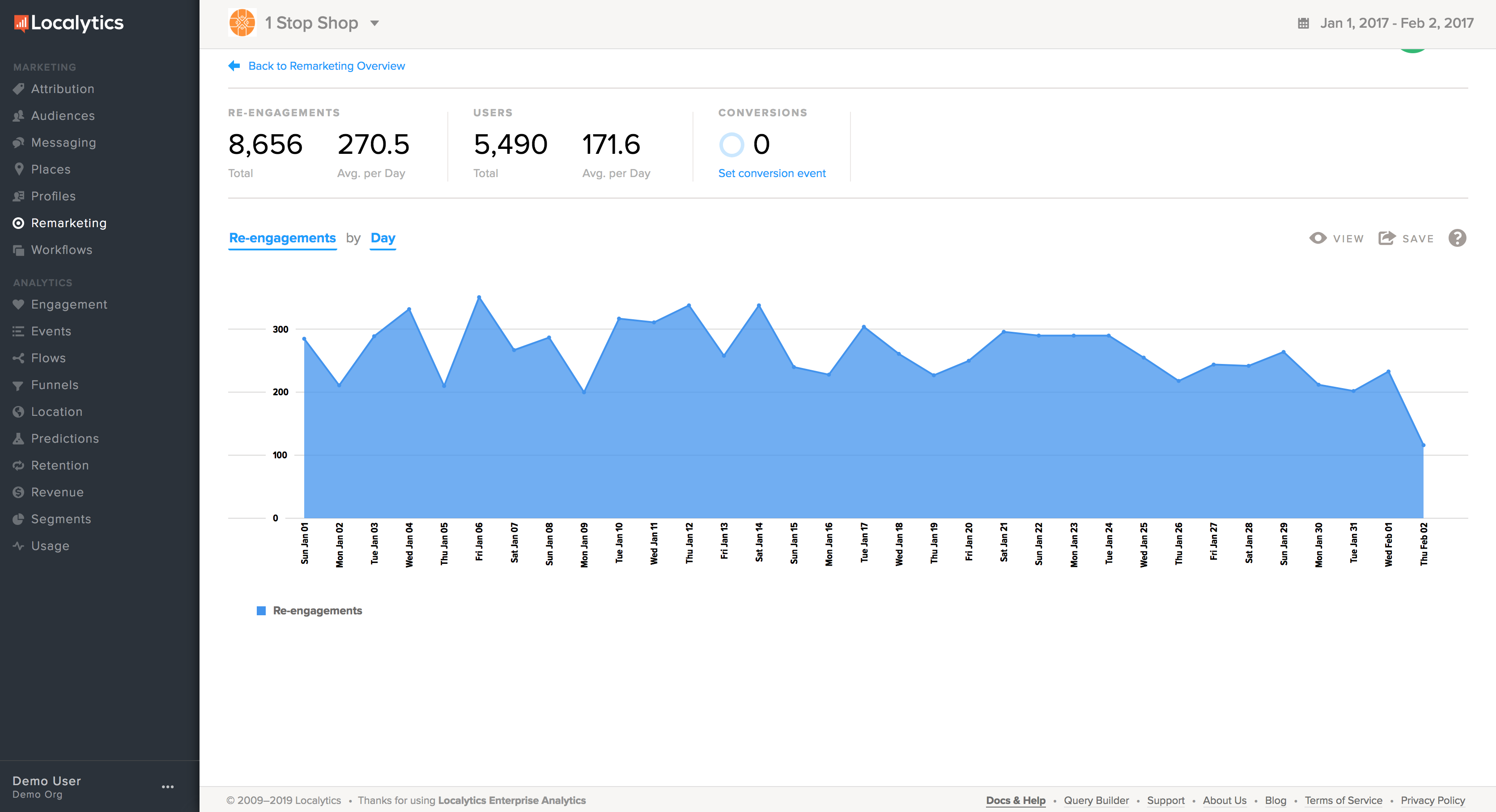
-
To view remarketing campaign metrics, select a campaign from the Campaigns section.
The most common performance measurements are re-engagements and conversions.
Evaluating re-engagements
A re-engagement is when a user or customer views a remarketing ad or message over a specified period of time. Using the Remarketing reports, you can evaluate re-engagement effectiveness against a number of variables.
You can also set different response time periods: 1, 7, 14, or 30 days. Compare the number of re-engaged users against the total audience population and see which re-engagements led to conversions.
Identifying conversion events
A conversion is when a user performs a specific action, for example, completing a checkout, sharing a piece of content, or viewing a product. The Remarketing report allows you to identify the conversion event and the time period for evaluating the performance of your campaign.